1) Find the file [editor_a2.cfg] on the path c:\Program Files\Ubisoft\Heroes of Might and Magic V - Tribes of the East\profiles\editor_a2.cfg and change the parameter reference value map_editor_mode on 0.
2) Create the folder [Complete] that you had path c:\Program Files\Ubisoft\Heroes of Might and Magic V - Tribes of the East\Complete\ from here the Map editor will take your files [*.mb (Alias Maya version 6.0)]. Download this sample model [de_latnik.zip].
3) Find the folder [Editor] on the path c:\Program Files\Ubisoft\Heroes of Might and Magic V - Tribes of the East\Editor\ and put into contain of the file [CUDE.zip].
4) Create the folder [MayaExport] that you had path c:\Program Files\Ubisoft\Heroes of Might and Magic V - Tribes of the East\ Editor\MayaExport\ and put into contain of the file [MECP.zip].
5) Launch the Map editor and check up the log mode is involved-whether in the menu bar [View - Log Window] if fulfilled truly then you should see the window with the text:
Compiled with 2.5.0.5 (prerelease) granny version (.h).
Using granny2.dll of version 2.5.0.5.
6) Fulfil operation in the menu [Resource - Select Tables] and in the window [Game Database Tables] select following tables:
[Animset], [AIGeometry], [BasicSkelAnim], [Geometry], [Model] and [Skeleton].
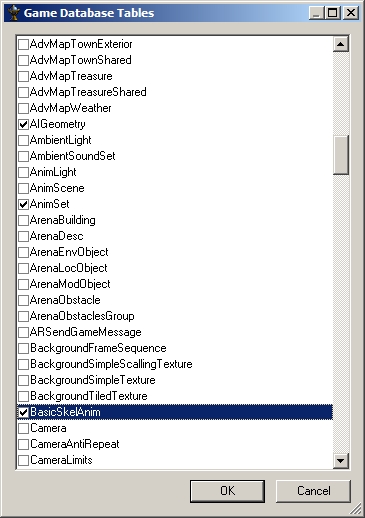
7) Switch on displaying [Game Database Window] in the menu [View - Game Database] and you will see the following window:
Ā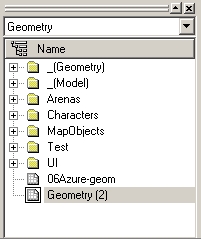
8) In the combolist select [Model] and you will see the following window:
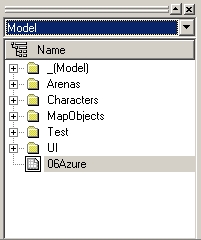
9) Put the mouse pointer on this window and click [RBM ¢ right button of mouse] and on the displayed shortcut menu select [New Object]
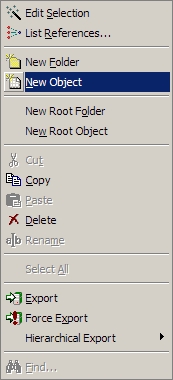
10) You should see the following window:
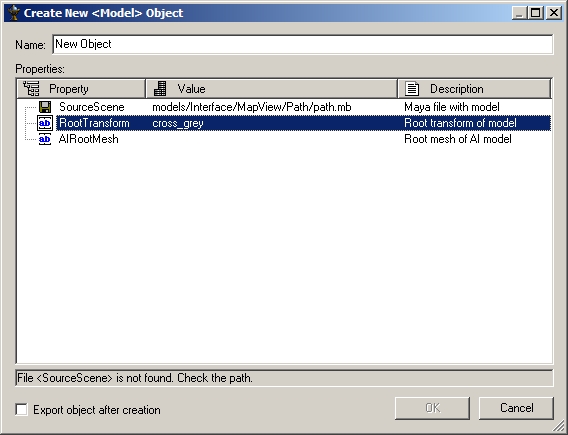
11) You should enter the unique name for your object in the field [Name].
In the tabular part of the given window in the column [Property ¢ SourceScene] you should click [LBM ¢ left button of mouse] in the column [Value] thus is activated the button [ģ] and you should select your file [*.mb (Alias Maya version 6.0)] which should be allocated on path c:\Program Files\Ubisoft\Heroes of Might and Magic V - Tribes of the East\Complete\
For column [Property ¢ RootTransform] it is necessary to click [LBM ¢ left button of mouse] in the column [Value] and to enter the name of the main node of your model which at the given example is shown by red color
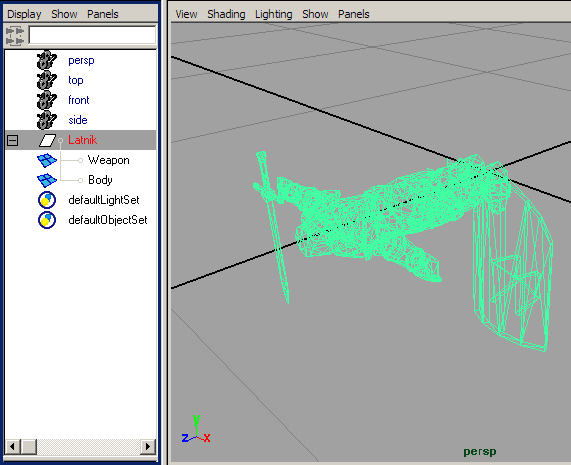
12) You should see as the result the following window:
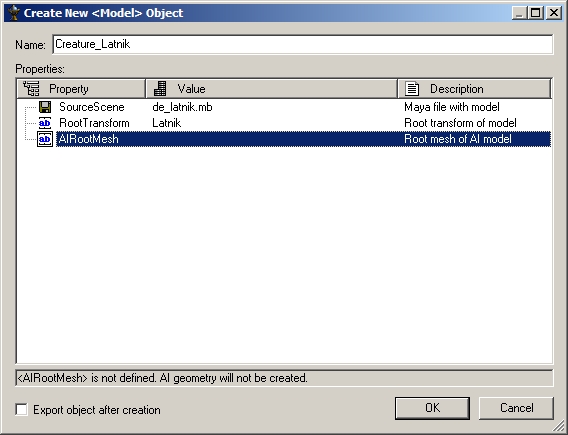
If you completely assured that all input data correct then you can press the button [OK]
13) You should see the following window:
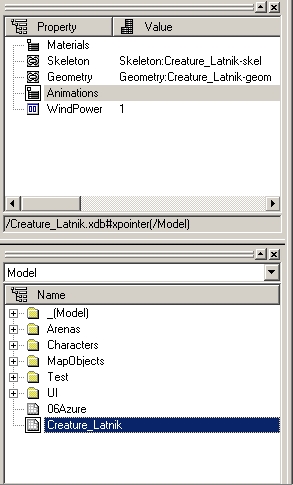
14) You should click [RBM ¢ right button of mouse] in the column [Value] for [Property ¢ Skeleton] and press the key [Delete] and then [Enter] thus given field will contain value as null (it is shown by red color)
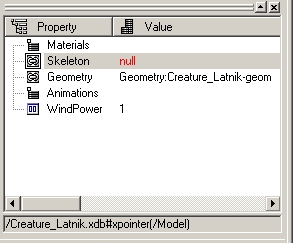
15) Select your model then put the mouse pointer on this window and click [RBM ¢ right button of mouse] and on the displayed shortcut menu you should select [Export]
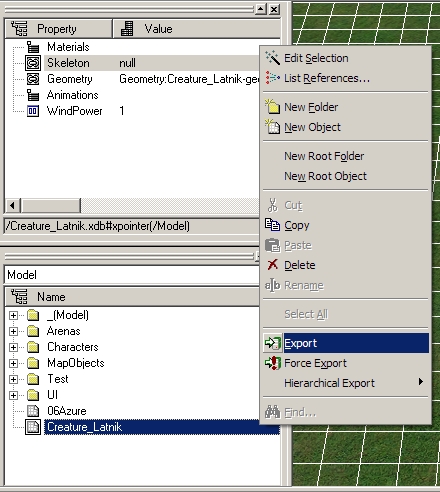
16) If fulfilled correctly then you should see the window [Log] with the similar result:
Compiled with 2.5.0.5 (prerelease) granny version (.h).
Using granny2.dll of version 2.5.0.5.
Starting Maya interactive session...
Maya (R), Version 6.0, 200404092210
Copyright 1997-2004 Alias Systems, a division of Silicon Graphics Limited.
All rights reserved.
Result: ./untitled
mel:
Perform startup configuration specified by UserData.xml...
putenv "MAYA_SCRIPT_PATH" ("c:\program files\ubisoft\heroes of might and magic v - tribes of the east/Editor/MayaExport;c:\program files\ubisoft\heroes of might and magic v - tribes of the east/Editor/MayaExport/6.0;" + `getenv "MAYA_SCRIPT_PATH"`);
B2ExportInit("c:\program files\ubisoft\heroes of might and magic v - tribes of the east/Editor/MayaExport/6.0");
Result: 0
mel: Result: 0
mel: H5_ExportGeometry("c:\program files\ubisoft\heroes of might and magic v - tribes of the east/Editor/H5MMods/0/bin/GrannyGeometries/82FC55A4-7F97-409E-909F-B9B53885A97C", "c:\program files\ubisoft\heroes of might and magic v - tribes of the east/Complete/de_latnik.mb", {}, "Latnik", "c:\program files\ubisoft\heroes of might and magic v - tribes of the east/Editor/MayaExport/settings_geom.ges");
File read in 0 seconds.
Result: 0
mel:
Import material list for \Creature_Latnik.xdb#xpointer(\Model) from granny file...
Warning: Materials.[0] contain invalid material reference
Warning: Materials.[1] contain invalid material reference
Can not load skeleton for \Creature_Latnik.xdb#xpointer(\Model)
Optimized geometry dumped c:\program files\ubisoft\heroes of might and magic v - tribes of the east/Editor/H5MMods/0/bin/Geometries/82FC55A4-7F97-409E-909F-B9B53885A97C.
quit -f
Maya interactive session has ended.
17) To see total result you should select your model, put the mouse pointer on this window, and fulfil double click [LBM ¢ left button of mouse] at the operation the following window should displayed:
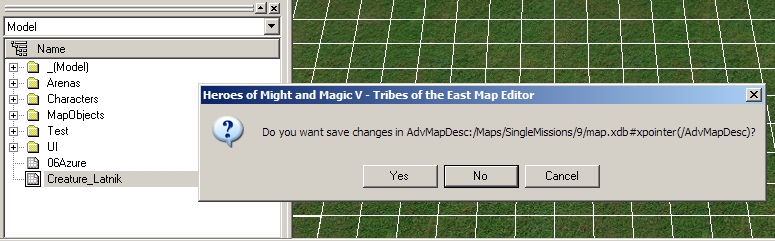
You should select the button [Yes]
18) The total result should be approximately such:
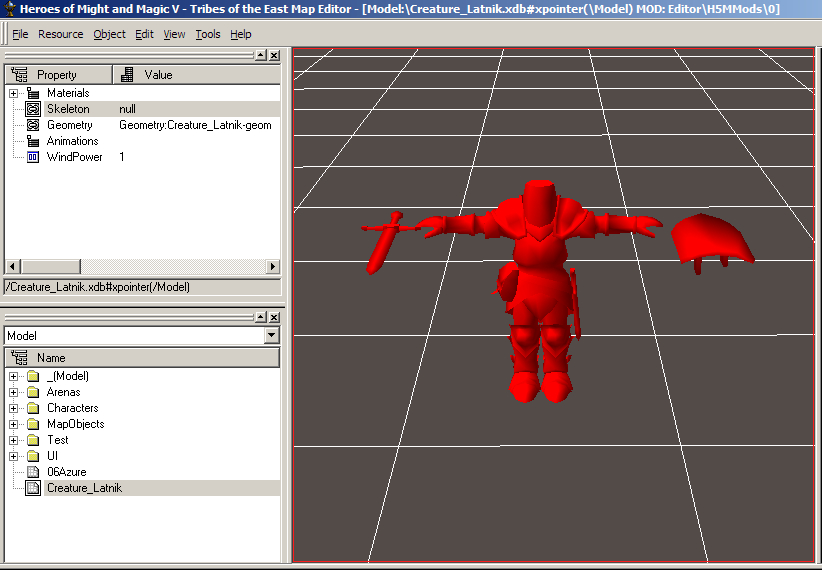
Download this tutorial [tutorial_en.zip].